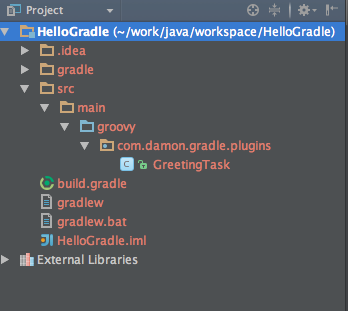How to add pre-receive hook in GitLab
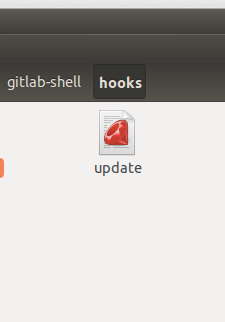
Recently we decided to move our git repo to local git server so we chose GitLab. During weeks use GitLab it was really convenient. Until one day we have a thought about checking code style before push. Basically Git support 2 kinds of hooks. One is Client side and the other is from Server side http://git-scm.com/book/en/Customizing-Git-Git-Hooks In terms of checking code style we can do both on Client and Server side. However we want this rules be more STRICT :D, so we decided to make it from Server side . So here is problem! After investigation we found GitLab actually changed quite a lot from Gitorious. Especially Gitlab uses Gitlab-Shell to wrapper the Git commands. So when we found "Hooks" folder what we can get is like this: ONLY ONE "UPDATE" . If you open it you will found quite simple codes: So check GitlabUpdate in ../lib/ And if you change the codes to exit with "1", all the push request will be rejecte...